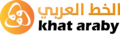Why Convert an Arabic Calligraphy Image to Editable Vector Format and What You Can Gain from It
In the world of digital design and art, manuscripts hold a unique charm with their intricate details, cultural significance, and historical value. Whether it’s Arabic calligraphy or any other form of hand-drawn text or artwork, digitizing these manuscripts opens up a new realm of possibilities. One of the best ways to enhance these digitized forms is by converting the image into an editable vector format. But why should we do this, and what benefits does it bring? Let’s explore. Arabic Calligraphy
1. What is Vector Format?
Before we dive into the reasons for converting manuscripts into vector format, let’s understand what a vector image is. Unlike raster images, which are made up of pixels (tiny squares of color), vector images consist of paths created by mathematical equations. This allows vector images to scale infinitely without losing quality, making them versatile for various applications. Arabic Calligraphy
2. Benefits of Converting Manuscripts to Vector Format
a) Scalability Without Loss of Quality
One of the most significant advantages of vector images is their ability to be resized without losing any resolution. When you enlarge a raster image (like a JPEG or PNG), the image often becomes pixelated, resulting in a loss of clarity and detail. However, vectors can be resized to any dimension, making them perfect for large-scale printing, such as posters, banners, or even billboards.
This is especially important for intricate manuscript designs, where preserving every small detail is essential. With a vector format, you can enlarge the artwork for various uses while maintaining its original beauty and sharpness. Arabic Calligraphy
b) Ease of Editing
A vector format allows for easy and precise editing. If you want to change certain elements of a manuscript — like the color, shape, or size of a letter or ornament — vectors make this possible. Each part of the design can be modified individually without affecting the rest of the artwork. This is especially helpful for designers who want to adapt or customize the manuscript for specific projects or use cases.
For example, changing the color scheme of Arabic calligraphy from black and white to vibrant colors is straightforward in vector format, whereas doing the same with a raster image could be time-consuming and imprecise.
c) Small File Sizes
Vector files are often much smaller than high-resolution raster files, especially when the designs are complex. This means they are easier to store, share, and load on websites or other digital platforms. Faster loading times and smaller storage requirements make vectors a practical choice for online use, without sacrificing the quality of the artwork.
d) Perfect for Printing and Production
Whether you are creating merchandise, clothing, or branding materials, vector files are the industry standard for print production. Converting manuscripts into vectors ensures they can be used for screen printing, engraving, embossing, or other production processes that require high-quality artwork. This versatility makes vectors essential for turning a digital manuscript into a physical product, like posters, t-shirts, or even home décor.
e) Greater Artistic Flexibility
Once a manuscript is in vector format, you can get creative with its usage. Vector images are perfect for blending traditional art with modern design. Whether you’re incorporating Arabic calligraphy into a contemporary logo or creating dynamic artwork by combining multiple elements, vectors provide the flexibility to experiment without limitations.
3. Real-World Applications of Vectorized Manuscripts
So, how can this transformation from a static image to an editable vector be useful in real life? Here are some applications:
- Graphic Design Projects: Whether you’re working on branding, advertising, or digital media, vectors allow you to use manuscript designs seamlessly in various projects.
- Cultural Preservation: By vectorizing historic or cultural manuscripts, you create a high-quality, editable digital archive that can be used for research, education, and restoration.
- Custom Merchandise: Vectors make it easier to print manuscripts on products like clothing, accessories, or stationery, while maintaining high quality at any size.
- Web and App Design: As the internet and app interfaces demand high-resolution, fast-loading images, vectorized manuscripts are a great asset for creating responsive web design or app interfaces.
- Typography and Font Creation: You can use vectorized handwritten manuscripts to create custom fonts or typographic designs, adding a unique touch to various creative projects.
4. How to Convert Manuscripts to Vector Format
Converting a manuscript from a raster image to a vector format can be done using vector graphics software like Adobe Illustrator, CorelDRAW, or Inkscape. Here are the basic steps:
- Import the Raster Image: Open your manuscript image in the vector software.
- Trace the Artwork: Most vector programs have a “trace” tool that converts pixel-based images into vector paths. You can adjust the settings to capture as much detail as needed.
- Refine the Paths: Once the image is traced, you may need to manually refine certain elements for greater accuracy.
- Edit as Needed: After vectorization, you can easily edit the colors, shapes, and sizes of various parts of the manuscript.